


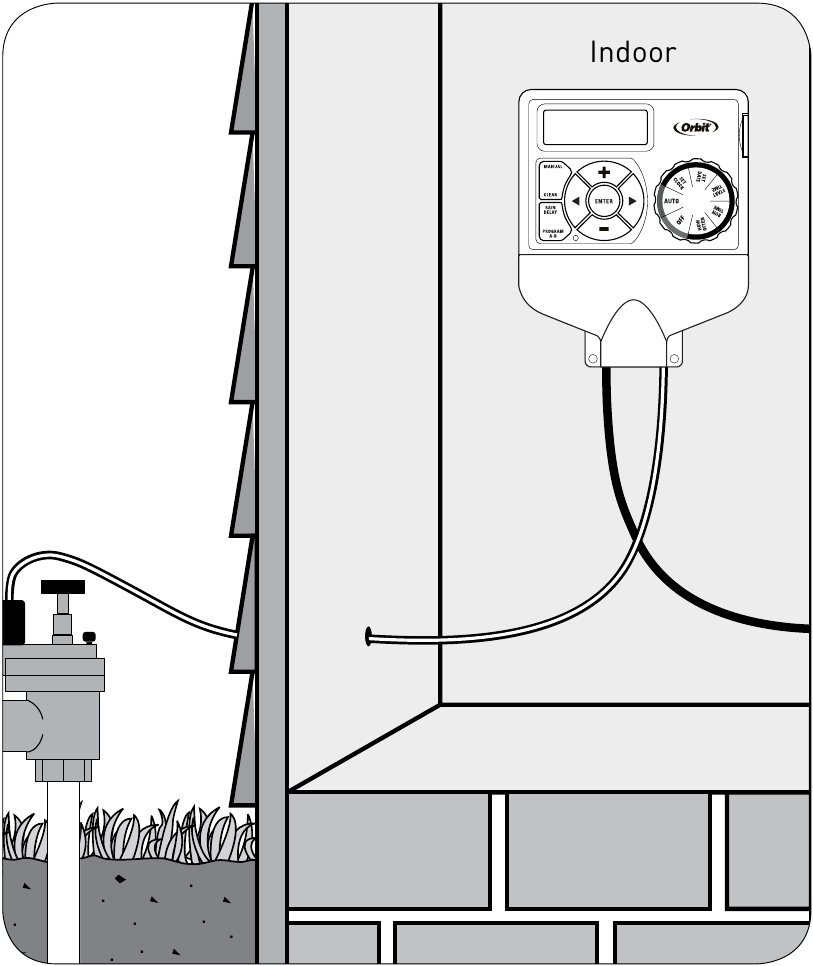
Clean, dry, and out of direct sunlight.
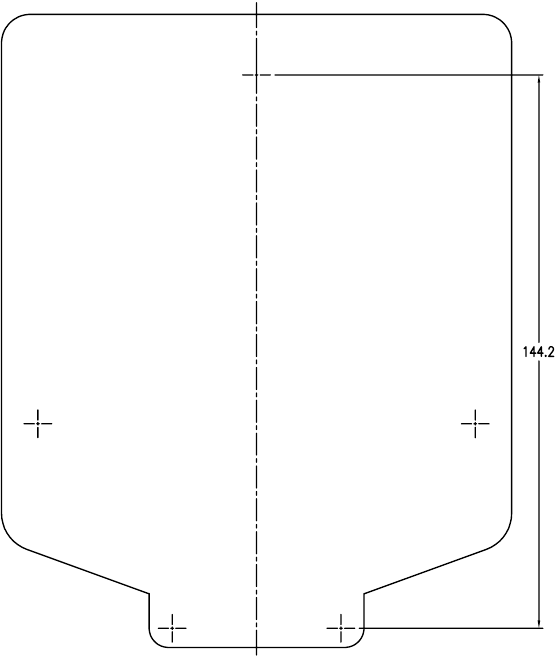
Use included mounting template to mark screw locations.
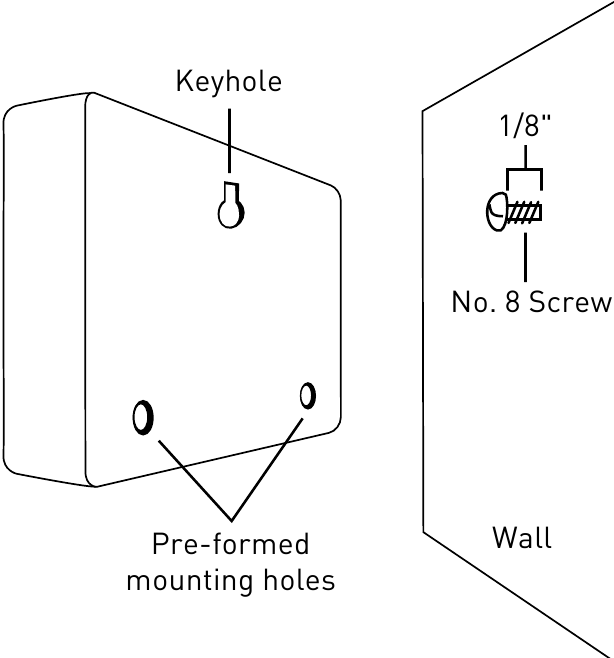
Hang timer on screw using keyhole.
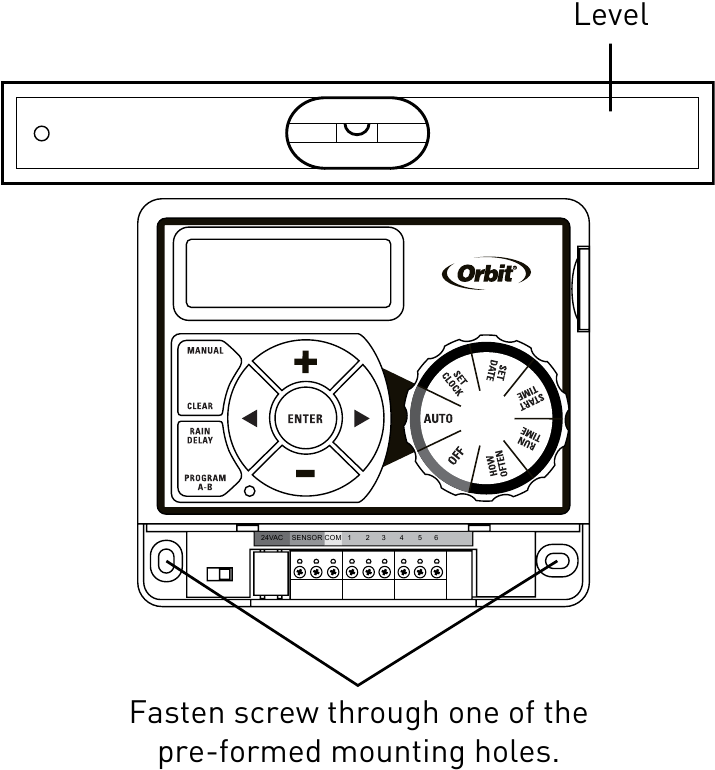
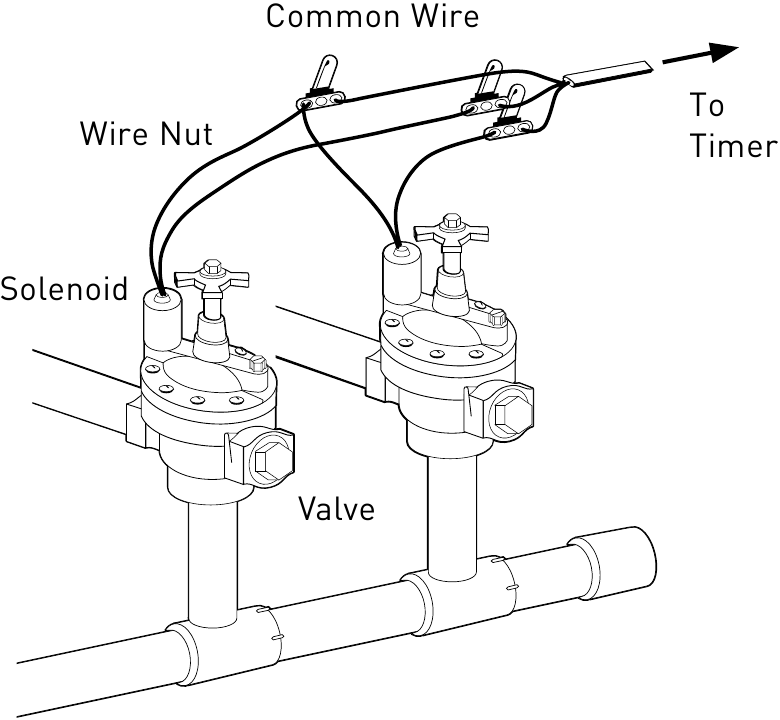
Connect one of the two wires from each valve to the common wire leading to the timer (usually white). Connect the other wire from each valve to one of the colored wires leading to the timer.
Do not connect to power source until after wiring valves to timer.
Only connect one valve to each terminal (station).
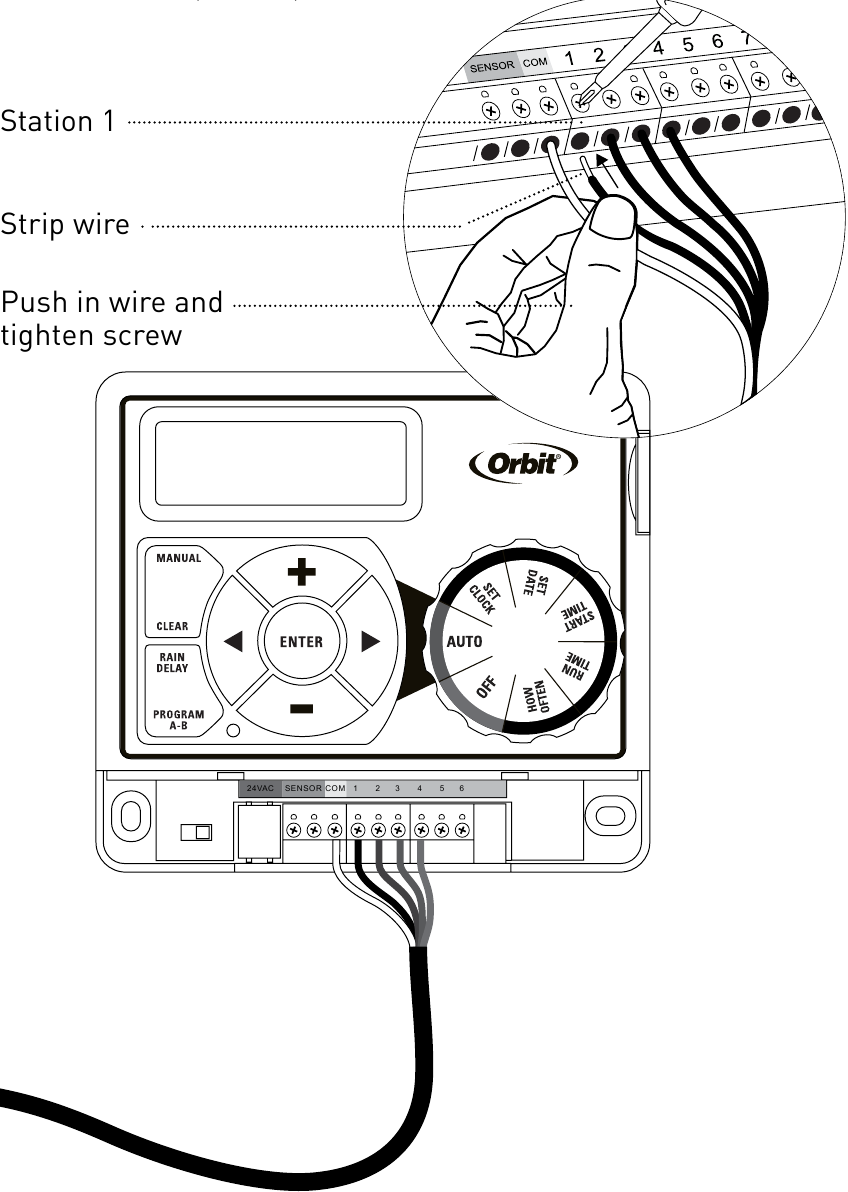
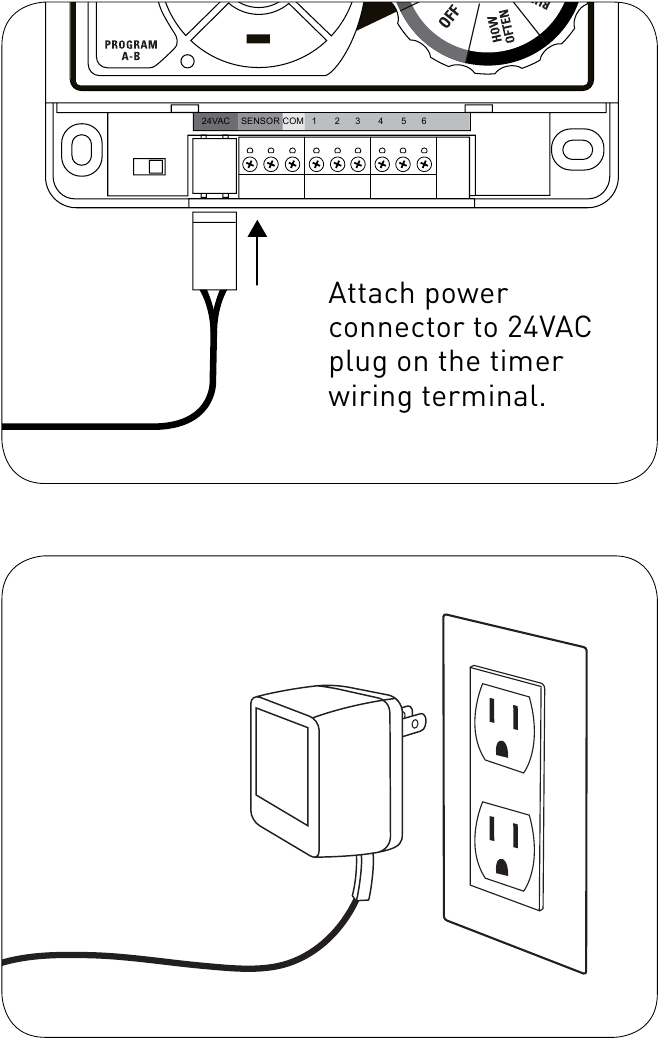
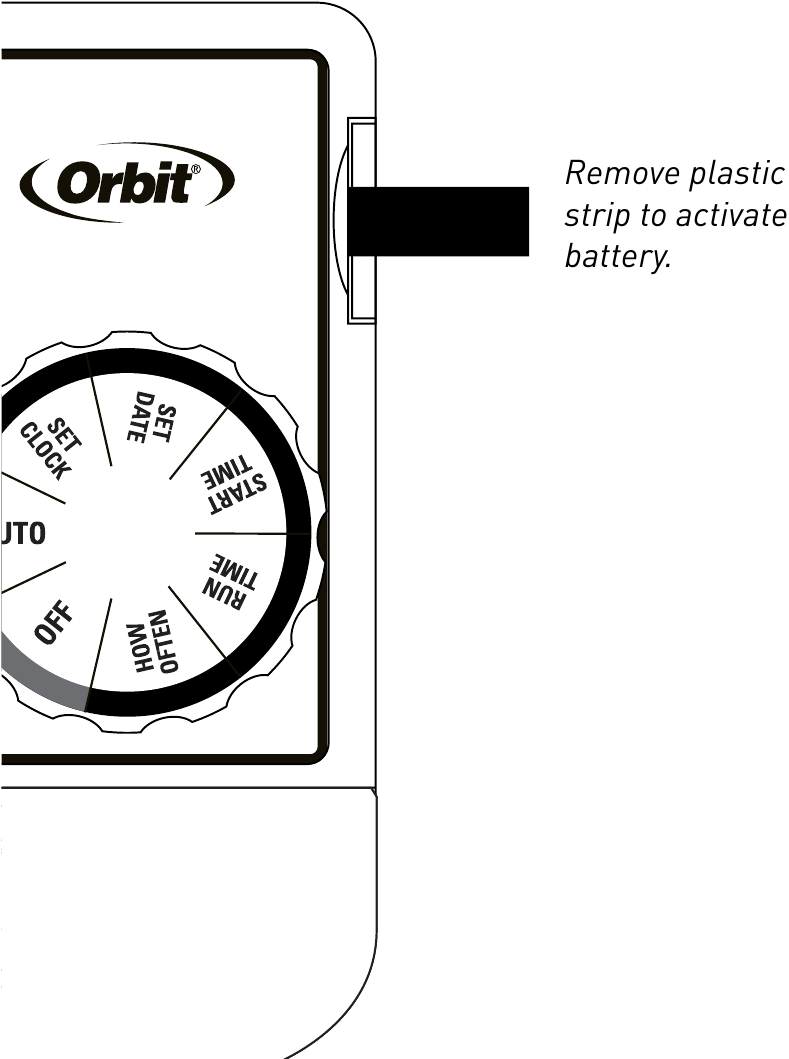
One lithium CR2032 battery (included) is required to retain the program in memory during power loss. Annual replacement is recommended.
Remove the plastic strip to activate the pre-installed battery.
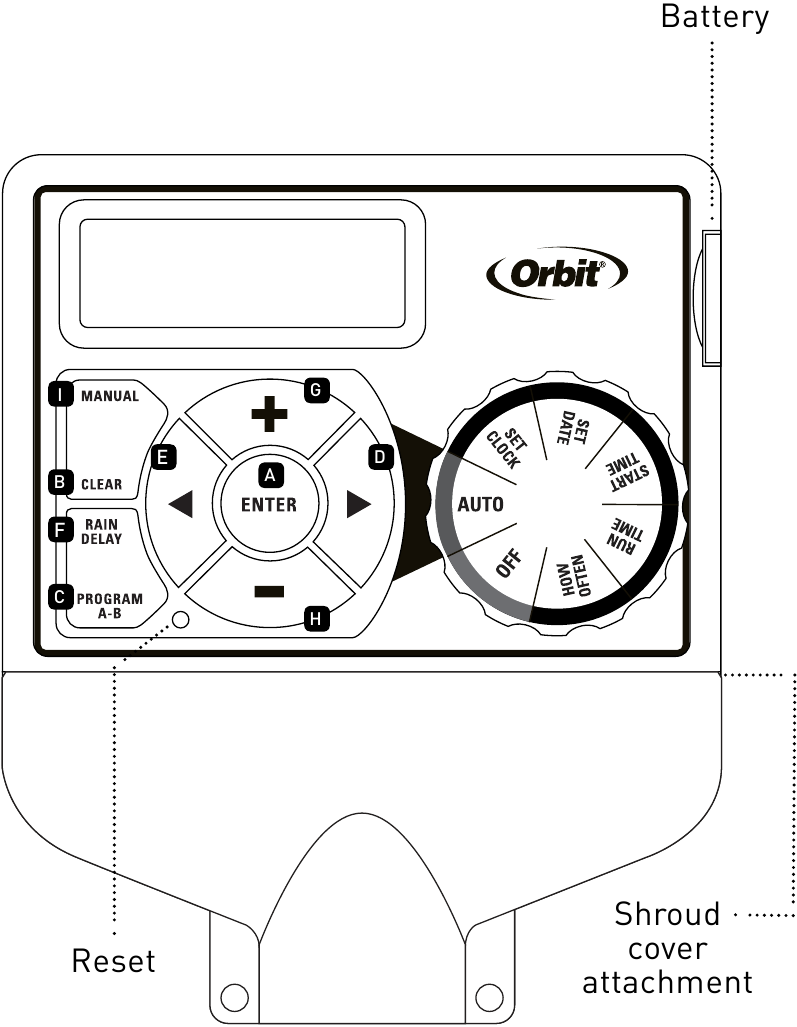
 ] - to skip to the next setting / watering station or move to other programs/settings
] - to skip to the next setting / watering station or move to other programs/settings ] - to go back to the previous setting / watering station or move to other programs/settings
] - to go back to the previous setting / watering station or move to other programs/settingsAUTO - Watering mode
SET CLOCK - Set calendar and clock time
SET DATE - Year, Month, and Day
START TIME - Set time to begin watering
RUN TIME - Set watering duration for each station
HOW OFTEN - Set frequency of watering days
OFF - turn all stations off
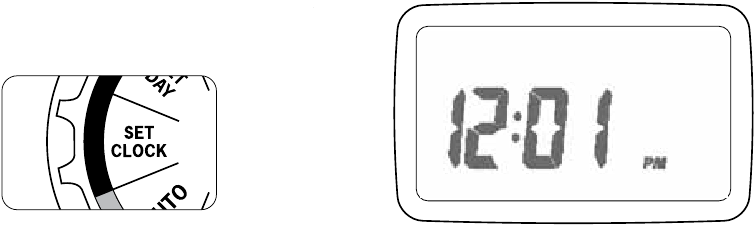
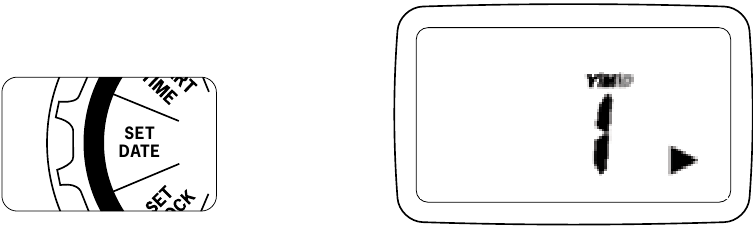
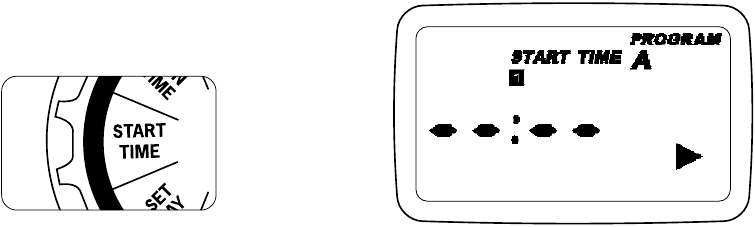
Only set one start time per station unless you want to water multiple times per day.
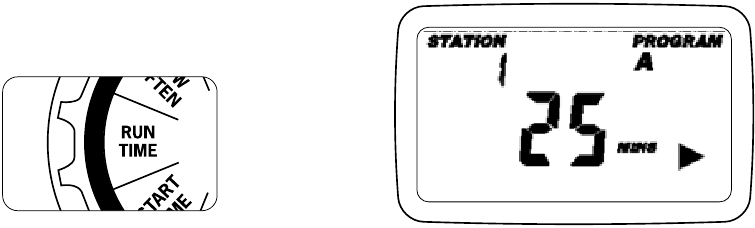
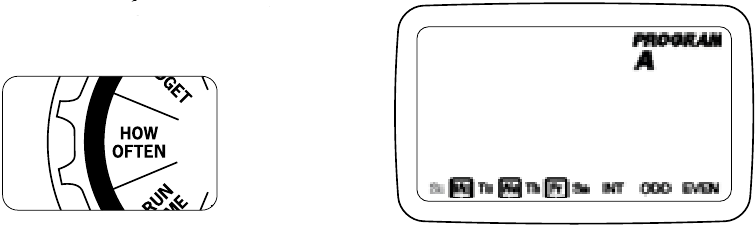

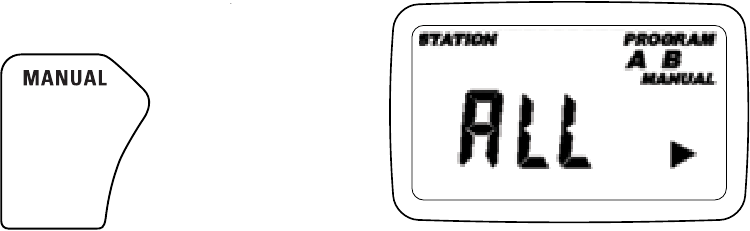
REQUIRED TOOLS:
Phillips Screwdriver
Wire Strippers
Note: The quick start guide is intended to help you get up and running with your new timer. It includes basic installation and programming help. for more detailed and advanced instruction, please refer to the included timer manual.

Here you can download full pdf version of manual, it may contain additional safety instructions, warranty information, FCC rules, etc.