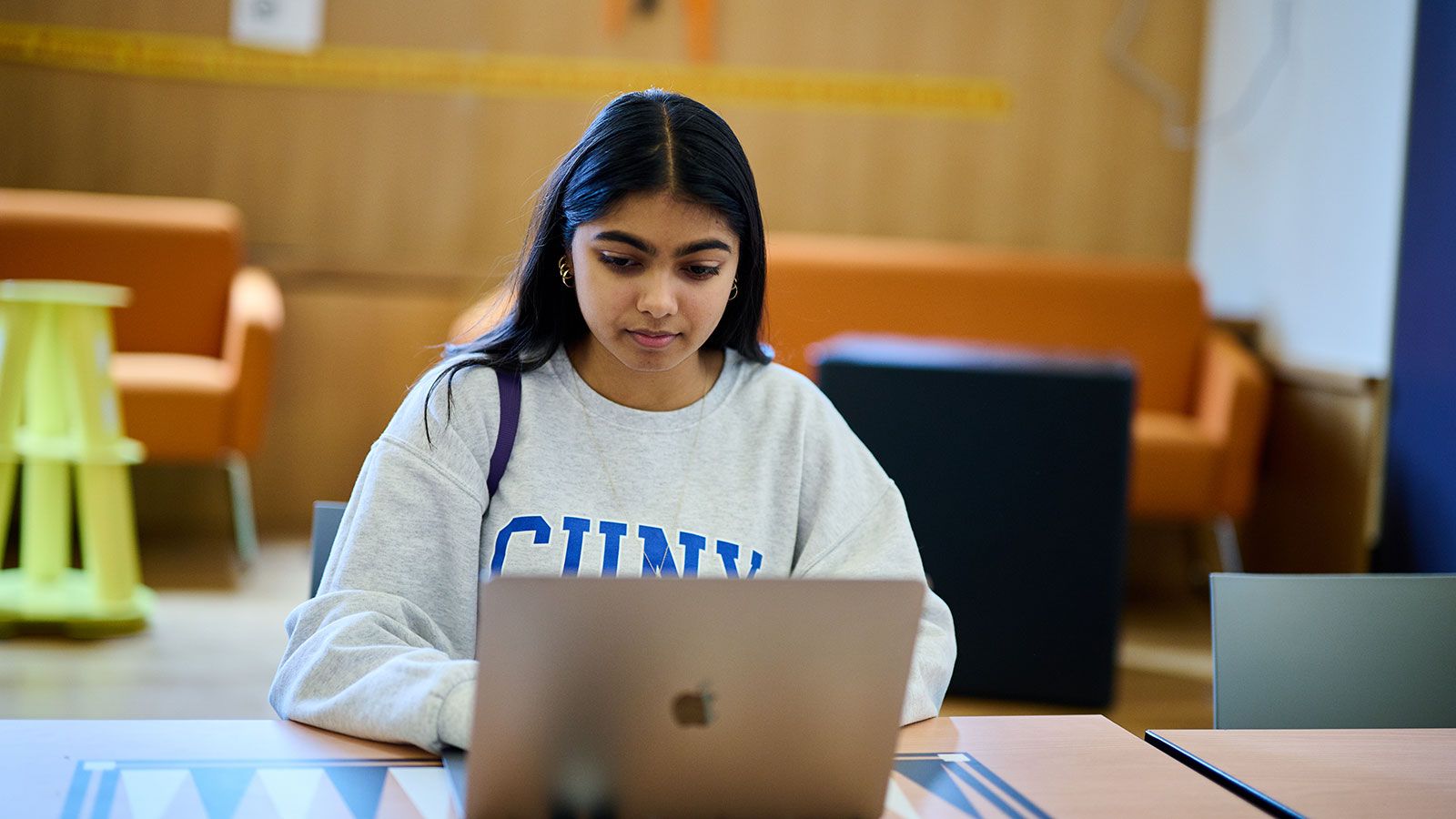
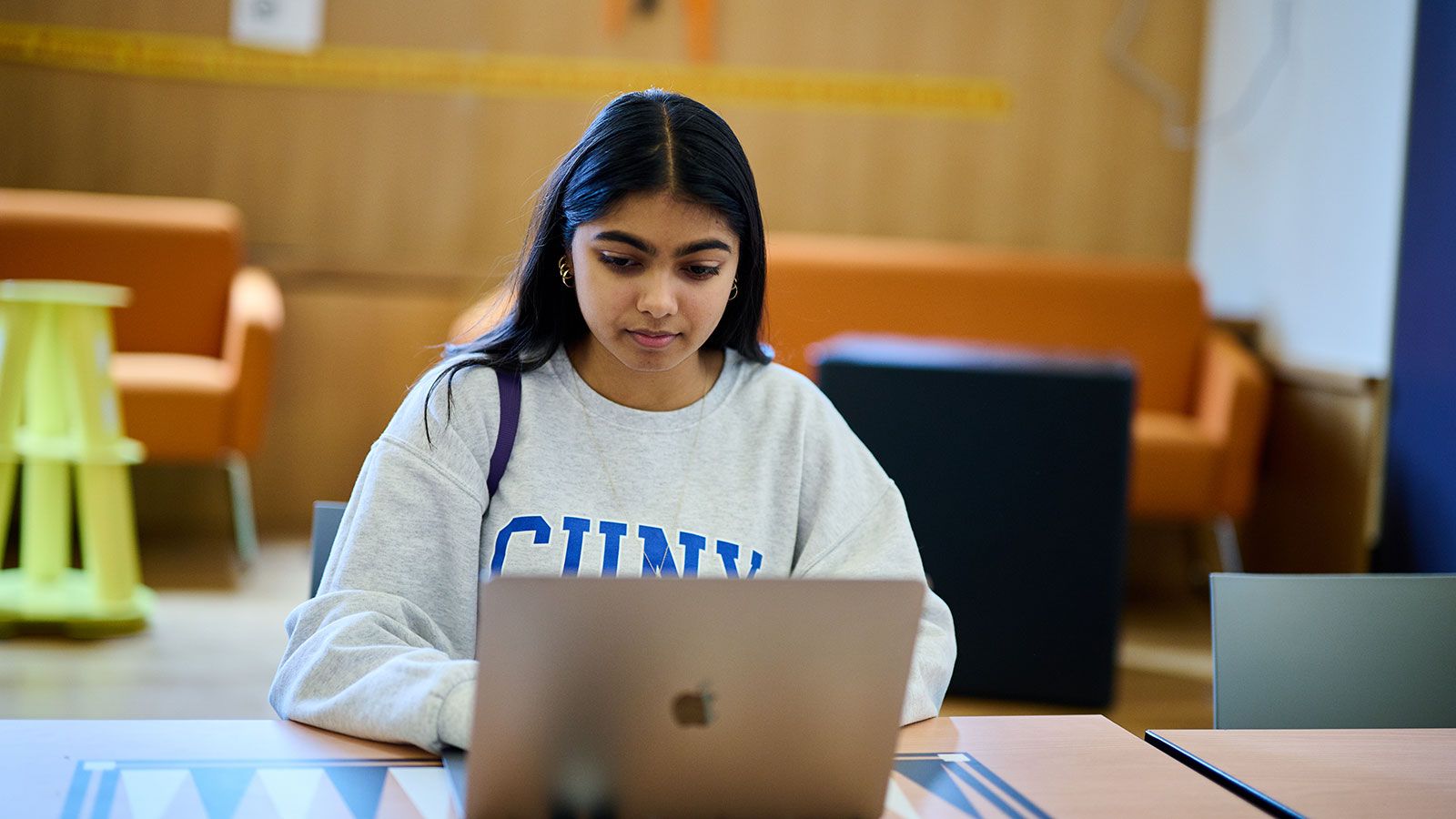
This New Student Guide for Transfers includes all you need to know to enroll at Hunter College for the first time. Click the links below to get started.
Congratulations on your admission to Hunter! Follow the steps below to accept your offer and commit to the College.
If you deferred your admission from a prior semester, you may skip ahead to Enrollment Next Steps.
Accept Your Offer of AdmissionTo accept your offer of admission to Hunter College, log into your CUNYfirst account and click on the tile labeled Admissions Center > View my Application Status > I Accept.
Click the link below to log into your CUNYfirst account and accept your offer of admission.
Pay Your Commitment DepositAll accepted students are required to submit a non-refundable $100 commitment deposit which will be applied to your first semester of tuition charges. The commitment deposit reserves your seat and enables you to confirm enrollment at Hunter College. To pay your commitment deposit, log into your CUNYfirst account.
Some students will have the commitment deposit waived automatically upon accepting the offer of admission, including:
| Fall | Spring |
| The Fall 2024 Commitment Deadline has been extended until June 1, 2024. | December 15 |
Your commitment deposit must be received/postmarked by the above dates. For students who are admitted after the deadline, the commitment deposit is due two (2) weeks after the date you were sent your admission notification email.
Once you have accepted your admission offer and committed to Hunter, review and complete the steps below in order to successfully start your journey at Hunter College as a new transfer student. Some steps may not be available until 5-7 days after your deposit has been received.
1. Activate Your Hunter College Email AccountWithin five (5) business days after you have committed to Hunter College and submitted your deposit in CUNYfirst, you will be able to activate your Hunter College email account.
To access your Hunter email, please log-in to Microsoft Office 365 and click on the “Outlook” icon. Your log-in credentials are as follows:
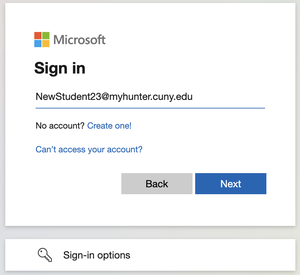
To access your Hunter email, enter your CUNYfirst username followed by @myhunter.cuny.edu at the login screen.
All official College communication will be sent to your Hunter College email address. Make sure to activate your Hunter College O365 email account immediately and make a habit to check it regularly.
2. Activate Your Hunter NetIDWithin five (5) business days after you have committed to Hunter College and submitted your deposit in CUNYfirst, you will be sent your Hunter NetID and temporary password. Your NetID will be needed to:
Keep an eye out for an email notification with subject line “Your Hunter College NetID.” Follow the instructions in the email to activate your Hunter NetID and reset your temporary password.
3. Submit Your Immunization RecordsPrior to registering for classes, all students are required to submit:
For instructions on how to submit both, please visit the Immunization Records website.
4. View/Update Your Transfer Credit ReportYour Transfer Credit Report is very important, it lists the courses that were received (Incoming Course) and approved or credit (Equivalent Course) .
To review your Transfer Credit Report:
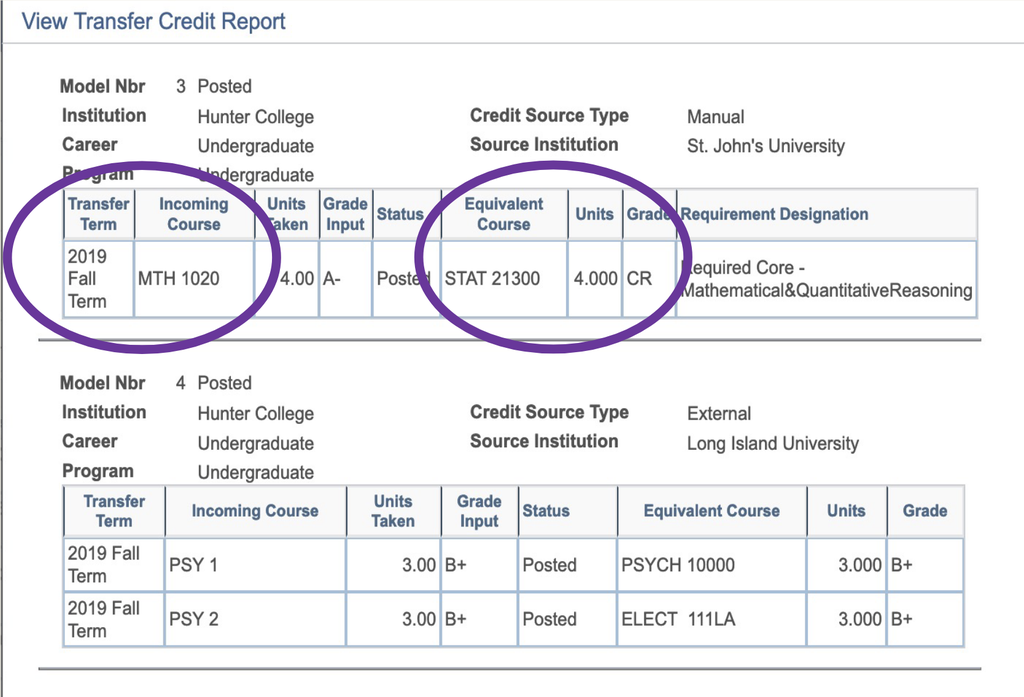
Missing credits? Here’s how you can update your Transfer Credit Report.
Students currently enrolled in classes outside of Hunter should wait for all grades to be posted on the current school’s record before sending the final transcript to Hunter. Currently enrolled courses appear on Hunter transcript as “CIP = Courses in Progress” until the final transcript is reviewed by Hunter.
5. Download the Navigate Student Mobile AppStay connected to your advisors with the Navigate Student app. Use the app to make advising appointments, connect with campus resources, and view your class schedule. Sign up to receive alerts and text or email messages.
6. Attend a Group Advising SessionPlease wait at least 5-7 days after you have committed to the College and paid your deposit to complete this step.
To schedule your Group Advising Session:
You will be assigned an academic advisor after attending a Group Advising Session.
7. Register for ClassesNew Transfer Student registration beings on May 8, 2024.
To assist with seat availability, Hunter has reserved seats, in the most important and popular courses, specifically for new transfer students. Reserved seats are available on a first-come, first-served basis and we strongly recommend that you register on-time for the widest availability.
Be sure to review the Transfer Advising and Registration Guide to learn what steps are required prior to registering for classes, such as reviewing your Transfer Credit Report and attending a Group Advising Appointment. If you are a non-CUNY transfer, you may also be required to schedule an appointment with your Academic Advisor.
You may visit your CUNYfirst account to view your specific enrollment appointment date/time and to access your Class Schedule Builder.
8. Submit Photo for Your Hunter Mobile OneCard (Student ID Card)Beginning with students entering in the Fall 2024 semester, all new incoming students will be granted access to their Hunter Student ID Card, known as the Mobile OneCard. Your Mobile OneCard may be accessed via your mobile phone by following our step-by-step instructions for setting up Multi-Factor Authentication. To gain access to your Mobile OneCard after you have attended orientation, you must upload a photo no later than five (5) business days prior to your scheduled orientation date.
Once uploaded, go to the Hunter Mobile OneCard site and follow instructions to upload and activate your Hunter College Mobile OneCard. For questions, please contact the Hunter Mobile OneCard office.
9. Attend Transfer Orientation on Aug 21, 2024Transfer Orientation is a one-day event intended for incoming transfer students. Orientation will cover information on available resources, show you around campus, meet your classmates and current Hunter students. Your Hunter NetID username and password are required to register for Transfer Orientation.
| Students Entering in Fall Semester | Students Entering in Spring Semester |
| Orientation held in August. Select from one of two available dates. Orientation registration opens late-March. | Orientation held in January. Orientation registration opens late-October. |
Transfer students must register for classes prior to attending orientation. For help with registration, review the Transfer Advising and Registration Guide.
How to Register for Orientation
The registration link for Transfer Orientation will be sent to your Hunter College (@myhunter) email address within 5-7 days of receipt of your deposit. Please check your Hunter College email account for your invitation to register the event.
Students who took courses at a previous college/university semester are required to provide finals grades to Hunter College.
CUNY Students – If you took courses at another CUNY, please do not request official transcripts. CUNY-to-CUNY transcripts will be sent automatically.
Non-CUNY Students – Please request for an official transcript to be sent to the Transfer Credit Evaluations Team at trceval@hunter.cuny.edu directly by your previous college as soon as your final grades are posted.
If you are transferring to Hunter College from a college/university outside of the City University of New York (CUNY), you are expected to meet with your assigned academic advisor prior to registering for classes. Your academic advisor will be assigned after you have attended a Group Advising Session.
View Advising and Registration GuideAfter you have been admitted to Hunter College, the next step to studying in the United States is to request the Certificate of Eligibility (SEVIS Form I-20) before applying for the F-1 (Student Visa).
Register with our International Students Office (ISO) to get started.
Register with ISO at Hunter 
Intended for all admitted transfer students, this one-day event will cover all there is to know about attending Hunter College. Select from one of two dates. Held in January for students entering in the Spring and August for students entering in the Fall.
Transfer Orientation
Apply for residence life options at Hunter College.
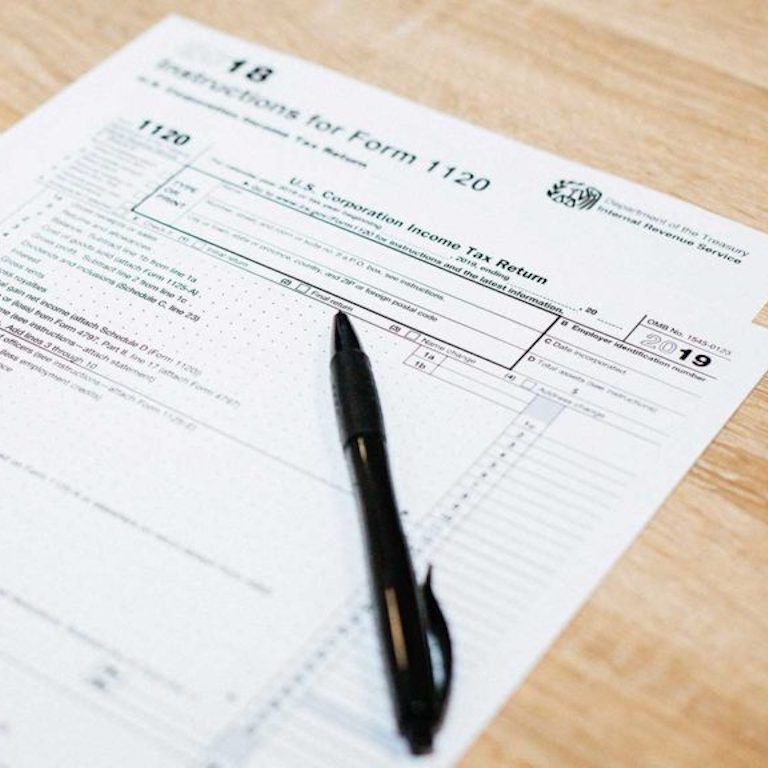
Review your financial aid options or attend a FAFSA workshop.

Learn how to submit your test scores and AP credits.
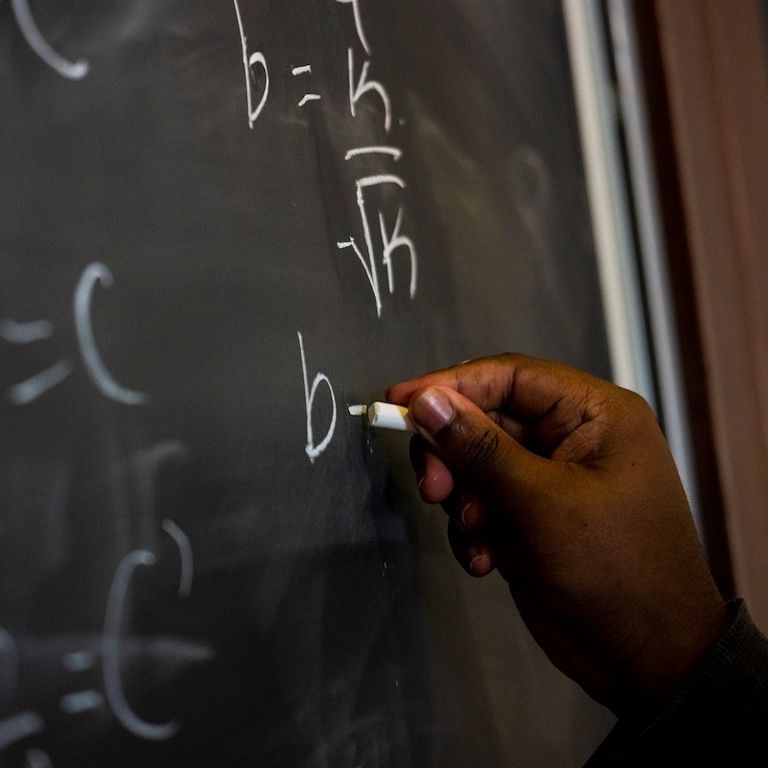
The Math Placement Test can be used to change your math milestone.
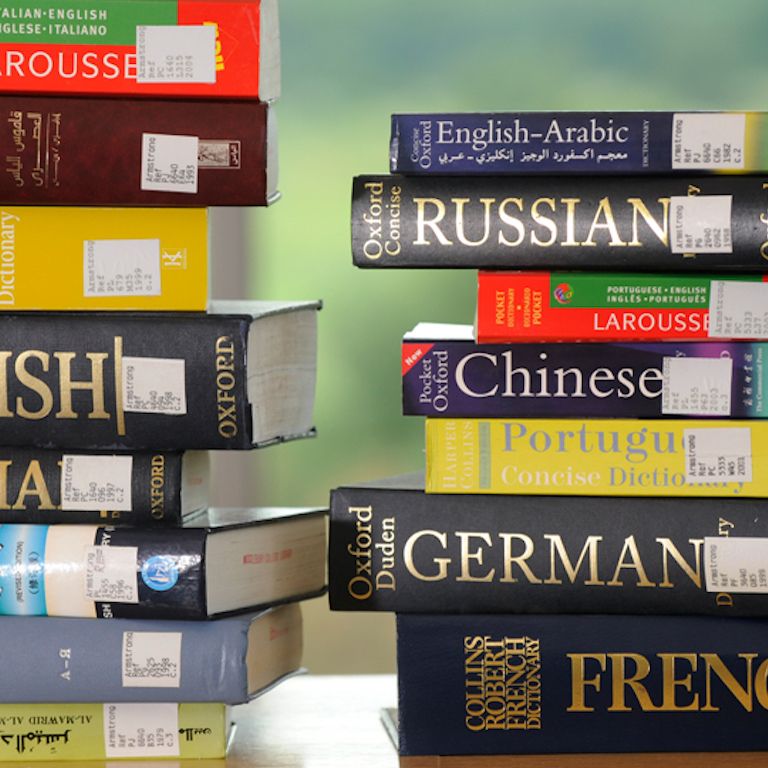
Learn about the foreign language requirement and how to test.

View resources for students educated outside the US.